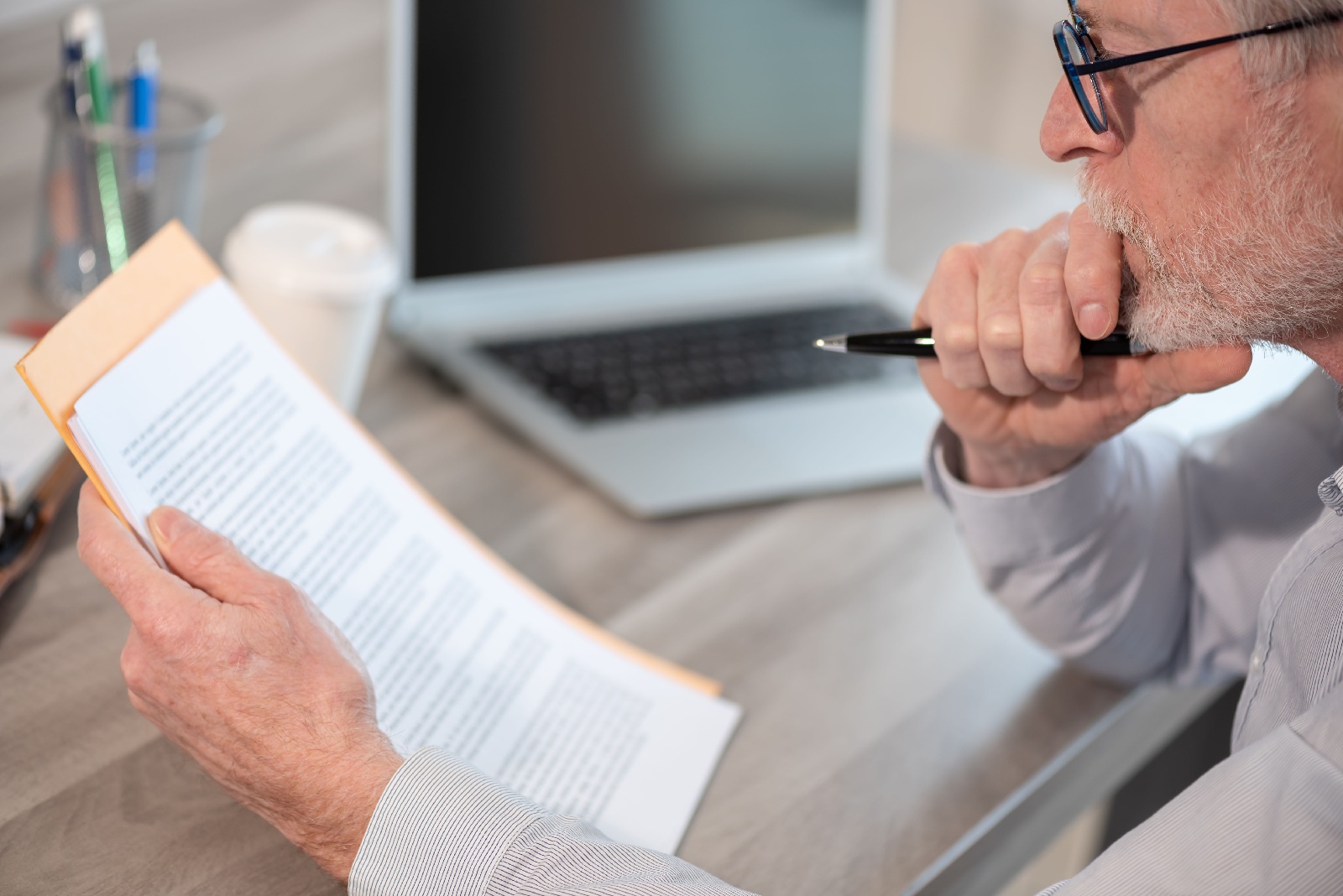Universities face increasing pressure to keep records accurate and stay compliant. Even small gaps can lead to legal or privacy concerns as student data moves into digital systems. In fact, 70% of compliance professionals say organizations are focusing more on long-term strategies and moving away from basic checklists. One part of that shift includes using document timestamping to help track when key actions happen.
What Is Document Timestamping?
Document timestamping is the process of recording the exact time a document is created or changed, using a trusted time server. This mark is called a timestamp, date-timestamp (DTS), or datestamp (DS). It’s often used in record keeping, document archiving, and audit processes to show when something happened.
A timestamp is typically created by generating a file’s digital fingerprint using a cryptographic hash function. It can also include a digital certificate to confirm the file’s authenticity. Whether through simple timestamping or more advanced methods, the goal is to protect the document’s integrity over time.
Why Document Timestamping Is Essential for Compliance
Document timestamping is an essential feature for schools and education service providers working with sensitive student data. It records the exact time a file is created, signed, or changed, using a clear format like ISO 8601. That helps build a reliable record of who did what, and when. Laws like FERPA and PPRA require schools to keep careful track of how student information is handled, and timestamping supports that by adding a layer of proof to each step.
In this space, timestamping also ties into tools like trust services and RegTech platforms that help manage compliance more easily. Advanced methods, such as qualified timestamping or decentralized trusted timestamping, offer stronger protection against tampering. By locking in accurate timestamps, schools and education providers can show that student data is handled correctly and in line with legal requirements.
Key Compliance Rules for Managing Student Data
Schools that support accessibility accommodations must follow precise rules to protect student data and provide equal access. These rules help keep personal information safe and ensure schools meet legal responsibilities. Document timestamping plays a helpful role in this process by tracking when records are created, accessed, or updated.
FERPA (Family Educational Rights and Privacy Act)
FERPA protects the privacy of student education records. It gives families the right to see these records and request changes. It also limits how schools can share this data without permission. Timestamping helps support FERPA by creating a reliable log of changes and access history.
PPRA (Protection of Pupil Rights Amendment)
PPRA applies when schools ask students for sensitive information through surveys or evaluations. If an accommodation plan includes these steps, schools must give notice and get consent. Timestamped records can help show when proper steps were taken and when permission was received.
Section 504 and the ADA
Section 504 accommodations require schools to give students with disabilities equal access to education. They aren’t focused on data privacy, but they do lead schools to collect and store details about each student’s accommodations. Timestamping adds a layer of security and traceability to these records, helping ensure they’re handled with care.
State Privacy Laws and Recordkeeping
Many states have their own laws that add more rules for student data. These may include limits on sharing, storage, or security. Schools also need to follow rules about how long to keep records. Timestamping supports these efforts by showing when documents were created or changed, making recordkeeping more accurate and defensible.
The Risks of Insecure Document Timestamping
Without proper security, document timestamping can lead to serious issues, especially in higher education that handles sensitive student data. If a timestamp can be changed or faked, records become unreliable. That can cause compliance problems with FERPA, state privacy laws, or district policies. Without safeguards like encryption, a time stamp certificate, or public key infrastructure (PKI), there’s no way to prove when a document was created or updated.
Here are a few examples of what can go wrong:
- A student’s accommodation plan is backdated to make it look like support started earlier than it did.
- A document is changed after submission, but the timestamp doesn’t show the update.
- Pattern queries or provenance analyses return false results because the data history has been altered.
- Schools using RegTech techniques can overlook issues or fail audits due to incorrect or missing timestamps.
This kind of risk doesn’t just affect student data. It can also create issues with intellectual property registration or digital legal records. As a result, the whole system depends on having a secure, original timestamp. That’s why the global timestamping service market is expected to grow by more than 12% each year. It’s important to use qualified trust services that make sure each timestamp is accurate, protected, and verifiable.
Track Accommodation Records with Confidence in AMS
Ensuring accurate and secure document timestamping is essential for schools and universities. It helps protect student records, support legal accountability, and meet compliance requirements. When timestamps are applied correctly, they prevent unauthorized changes and make it easier to manage important documentation.
Orchestrate AMS is a complete accommodation management system built for higher education. It applies secure timestamps, tracks all record changes by staff or administrators, and logs related emails automatically. Schools can also set custom retention rules to purge documents as needed. With built-in reporting and a message center that keeps communication connected to records, AMS takes the pressure off manual tasks and compliance tracking, giving schools more time to focus on delivering meaningful support to their students.