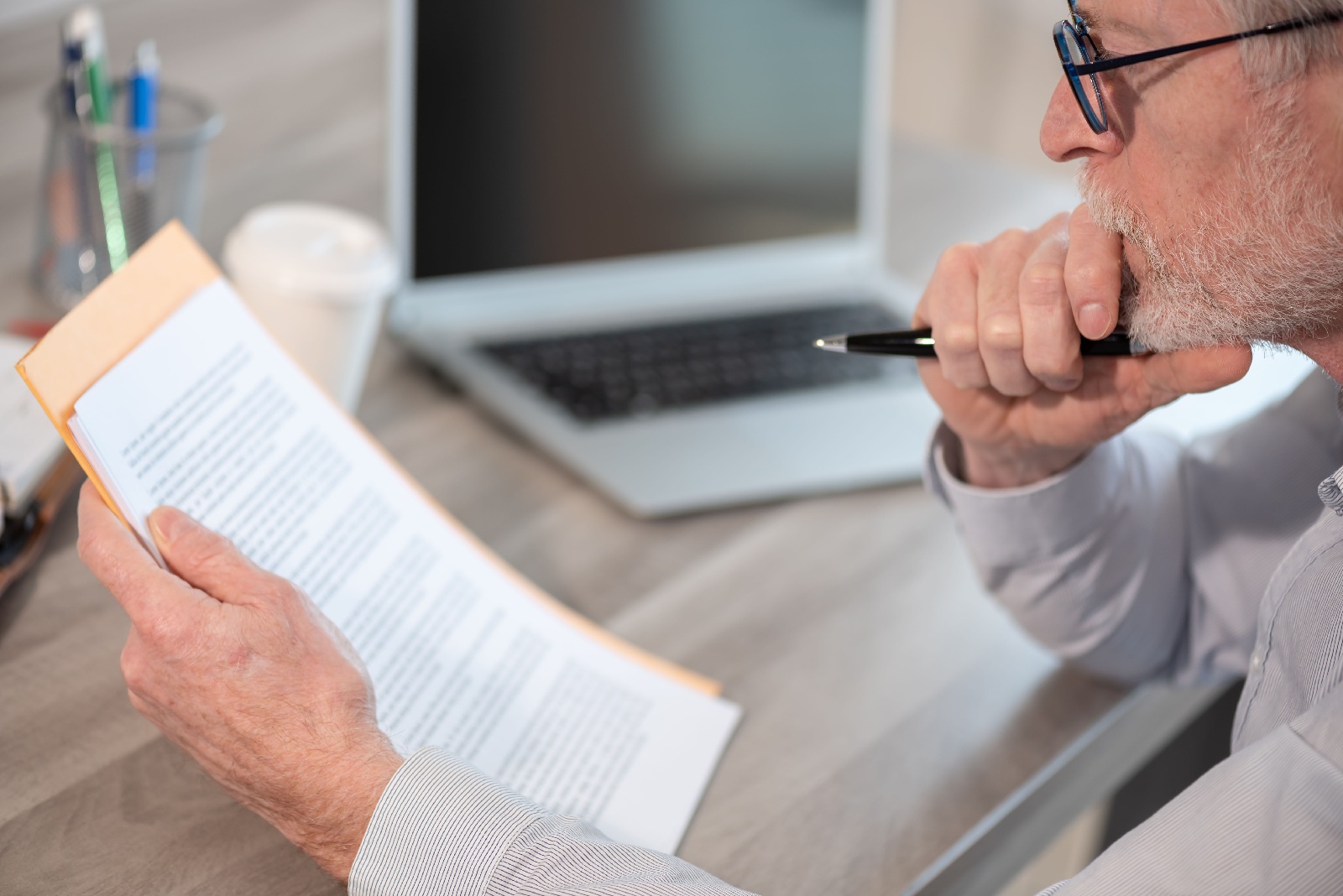Accessibility offices provide essential support to students, faculty, and staff across campus. As accommodation requests rise and duties expand, the challenge is maintaining steady support without adding strain. Efficiency is what makes that possible, shaping how offices handle daily work and prepare for future needs.
The Growing Demands on Accessibility Offices
Accessibility offices play a central role in promoting equal opportunities for education on campus. They connect students with resources, coordinate with faculty, and help create inclusive learning environments. As campuses expand, these offices support an increasing number of students with more diverse and complex needs. Their responsibilities continue to grow, covering areas such as accommodations, training, and outreach.
Staff also have to balance a mix of tasks that go beyond that. This includes guiding faculty on inclusive practices, managing complex documentation, and ensuring policies are aligned with compliance needs. At the same time, they must respond quickly to requests so students are not left waiting. Efficiency keeps accessibility offices moving forward, yet the demands of daily needs can slow progress.
The Daily Operations That Slow Accessibility Offices Down
Daily work in accessibility offices often shows where time is lost. Staff manage emails, phone calls, paperwork, and data entry. These tasks are necessary, but can be slow when handled manually. At the start of a semester, requests surge and the strain becomes clear. Backlogs can build quickly, leaving less time for direct student support or faculty guidance. Efficiency in daily operations enables staff to focus on the work that matters most.
How Communication Drives Accessibility
Strong communication keeps accessibility offices moving when daily tasks become overwhelming. Students look to access coordinators for quick responses, and faculty need clear guidance on approved accessibility measures or assistive technologies. Without that clarity, confusion slows support. With it, everyone stays aligned and progress continues. Documentation is often the next step, and it can bring its own set of challenges.
Managing Documentation Without Slowing Accessibility Support
Documentation is also a key part of accessibility services. Students submit forms from healthcare professionals, and staff confirm eligibility under the ADA or Section 504. Coordinators then prepare approval letters that explain the student’s accommodation. These steps protect students and give the office a clear record to follow.
The challenge is the time it takes. Paper files, long email chains, and unclear criteria can leave students waiting. Each delay adds stress for students who need quick support. When forms and approval letters are managed in a single system, the process moves faster and remains organized. That balance keeps support both accurate and timely.
Efficiency Is Essential to the Accommodation Lifecycle
The accommodation lifecycle starts when a student makes a request. Staff review documentation, confirm eligibility, and coordinators issue approval letters. From there, services such as testing, housing, or assistive technology are scheduled and delivered. Each step connects to the next, so a delay in one place slows the entire process.
Efficiency keeps the cycle on track. When offices track requests in one system, deadlines are clear and fewer steps are missed. Students see faster results, and faculty know what to expect. With the right tools, offices can move from intake to service delivery with confidence and consistency.
Using Data and Compliance to Better Scale Accessibility
Data and compliance help accessibility offices grow while maintaining consistent services. Teams must meet ADA and Section 504 standards, though manually tracking them can leave gaps. Centralized records show when accommodations are delivered and generate audit-ready reports. Staff can also monitor turnaround times and spot trends in requests. These insights make it easier to plan resources, prepare for audits, streamline processes, and scale services to meet rising demand.
How AMS Helps Accessibility Offices Work More Efficiently
Accessibility offices manage a growing mix of requests, documents, and services each day. Orchestrate AMS was built to make that workload manageable. It reduces manual tasks, organizes communication, and keeps the full accommodation lifecycle on track. By bringing everything into one unified platform, AMS enhances efficiency in the same areas where offices often lose the most time. Key areas include:
- End-to-End Tracking: Requests, approvals, and services are managed through a single system, ensuring nothing is missed.
- User Portals: Students, faculty, and staff see updates instantly, cutting back-and-forth messages.
- Document Management: Forms and approval letters are stored in a single, secure hub, reducing the need for scattered filing systems.
- Testing Center Scheduling: Exams with accommodations are managed in a single calendar with automated reminders.
- Integration Hub: SIS, SSO, and calendar connections keep data synced and reduce duplicate entry.
- Analytics and Reporting: Staff track turnaround times, spot trends, and prepare audit-ready reports with ease.
Together, these features create a consistent and reliable process. Offices save time on routine tasks while gaining the visibility needed to keep services efficient as demand grows.
Improving Campus-Wide Accessibility Through Office Efficiency
When accessibility offices function efficiently, their impact extends to the entire campus. Students get faster access to services, faculty receive consistent updates, and staff gain more time to manage requests. Tools like Orchestrate AMS make this possible by uniting the whole process in one platform. With that foundation, efficiency becomes the driving force behind stronger campus-wide accessibility.